Photogallery online April 20, 2006
Posted by lsalama06 in Issues in Interactive Media.1 comment so far
The photogallery website is now officially online at
http://www.scherlmostagee.com
I would like to take this opportunity to thank everyone who contributed with their valuable input (be it during the conceptual development phase, planning, designing, production, and testing) which had helped me learn alot through this project. And a special thanks goes to my client for his patience and positive spirit. Viel Danke Volker.
Earlier sketches April 19, 2006
Posted by lsalama06 in Issues in Interactive Media.add a comment
Ok I admit I am not a great drawer…that’s why I was a bit hesitant to put these sketches online, which I drew in my sketch book, early on during the visual design stage, but there is no escape …so that everyone will see it eeeeeeeeeeeeeeeeee….






Earlier tests April 17, 2006
Posted by lsalama06 in Issues in Interactive Media.add a comment
Here are some earlier second round tests conducted to seeif the send functions on the E-card and Contact me pages are working….these were the end result of the test.

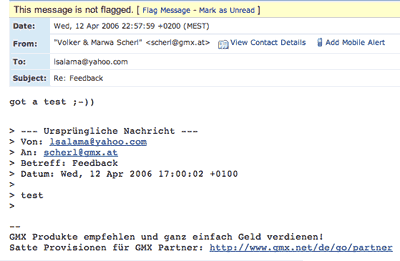
WordPress down again April 17, 2006
Posted by lsalama06 in Issues in Interactive Media.add a comment
WordPress hasnt been doing well lately…..yesterday it was down …and this is not the first time…I just hope that they does loose my blog someday…so I will save try to save all my post and comments on this blog just as back-up. Any leads of how to do it?
Testing testing April 17, 2006
Posted by lsalama06 in Issues in Interactive Media.add a comment
Site is finally complete. Just received client user test…and also tested the site remotely and I received positive feedback…except for few comments:
1-The signature of theVolker I had to change it to the right.
2-Demo page had to write somewhere that you need to download flash player because most of the users tested said that they needed some kind of instruction.
3-Have to correct minor spelling and grammatical mistakes in the text itself.
I will adjust accordingly and will put the site up and running by tomorrow.



Website validation, going live online for user testing April 15, 2006
Posted by lsalama06 in Issues in Interactive Media.1 comment so far
I validated all my pages on the website based on W3C validator and all the pages comply, except ofcourse the page which will include a video demo in it. The website is now online for my client to test it, navigate through it and final check the content.
Volker today I am uploading the video, it took me sometime to do that because I originally received the video on mpg format, which was not compatible with Flash so I had to find a software that would convert it to mov or avi format and I did, now I just have to transfer the fiel to Flash, compress it for optimisation and upload it in the Video demo page.
A rule of thumb in project management: Always Have a Plan B April 12, 2006
Posted by lsalama06 in Issues in Interactive Media.add a comment
After two weeks, I received this email from the programmer who was supposed to help in with the ecard coding for my website. I thank God that I searched other options and didn’t depend on him. That’s why in any project you ALWAYS have to have a plan B (even better also make a plan C).
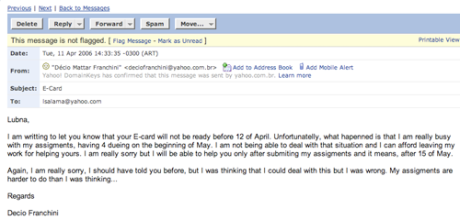
Learning alot for W3C Validation for XHTML April 12, 2006
Posted by lsalama06 in Dreamweaver Tutorial, Issues in Interactive Media.add a comment
Ok today is the big validation day for all my webpages for the photogallery site.
Till now the following pages are validated: index, about me, contact me, ecard, gallery
Missing still is demo (will do it once I optimise the video).
But I have learnt alot from the errors that came out in the validation like for instance, XHTML is all lower-case.
But there are some errors which are still considered a puzzle for me….will ask Mark tomorrow or Will what they mean, or if anyone knows what it means I would appreciate if you can explain it to me…such as this error for example:
1-Error Line 69 column 53: there is no attribute “wrap”.
You have used the attribute named above in your document, but the document type you are using does not support that attribute for this element. This error is often caused by incorrect use of the “Strict” document type with a document that uses frames (e.g. you must use the “Transitional” document type to get the “target” attribute), or by using vendor proprietary extensions such as “marginheight” (this is usually fixed by using CSS to achieve the desired effect instead).
This error may also result if the element itself is not supported in the document type you are using, as an undefined element will have no supported attributes; in this case, see the element-undefined error message for further information.
How to fix: check the spelling and case of the element and attribute, (Remember XHTML is all lower-case) and/or check that they are both allowed in the chosen document type, and/or use CSS instead of this attribute.
Gallery lightbox or basic Javascript? April 11, 2006
Posted by lsalama06 in Issues in Interactive Media.4 comments
after scoping around to find the best looking slideshow for the gallery for the website…I found five interesting scripts four of them are using the lightbox effect http://www.huddletogether.com/projects/lightbox/ it’s a really cool effect which places images above the current webpage, thus keeping users on the same page. But I had problems when opening it on explorer……see images below.
Anyways I had to make up my mind which script to use for the gallery. Lasst night had a long discussion with Robert Keech on skype….and based on that I think I have settled for the java script. due to the problems faced on implementing the lightbox in IE, as mentioned below.
Robert Keech: 23:21:48: the script doesnt work too good on this site
bubbles0673: 23:23:39: the slideshow script you mean
Robert Keech: 23:23:49: does the centre position work fail all the time
Robert Keech: 23:23:51: it works for me
Robert Keech: 23:24:04: or is it just fails on your mac
bubbles0673: 23:24:37: when I open the slideshow in explorer it’s not centred it appears on the bottom left
bubbles0673: 23:26:37: actually the page that you see on http://www.scherlmostagee.com/gallery1.html is not based on the slideshow script….its just an html page
bubbles0673: 23:26:43: its not dynamic at all 😦
Robert Keech: 23:26:52: whats what a guessed
Robert Keech: 23:27:26: so from the top the centre issue is with what browser Explorer
Robert Keech: 23:27:33: or Mac browser
bubbles0673: 23:28:07: the the lightbox centred appears in mac browser
bubbles0673: 23:36:34: if you open this page in explorer the light box is out of place
Robert Keech: 23:37:40: it may not be the middle of the explorer window
bubbles0673: 23:37:51: that is the problem
Robert Keech: 23:38:06: but the code, says in the middle of the screen
Robert Keech: 23:38:13: so its correct
bubbles0673: 23:41:22: yes another problem is that the quality of the image in not good when I use this script
bubbles0673: 23:41:40: I am thinking of using another script …its also java based bubbles0673: 23:41:50: not as cool as this one though
Robert Keech: 23:42:27: hmm Java or Javascript
bubbles0673: 23:42:36: javascript
bubbles0673: 23:44:24: http://javascript.internet.com/miscellaneous/gallery-viewer.html
Almost done with the pages and should be ready for testing by tomorrow midday.
Here is how it looks in Safari

Here is how it looks in Internet Explorer
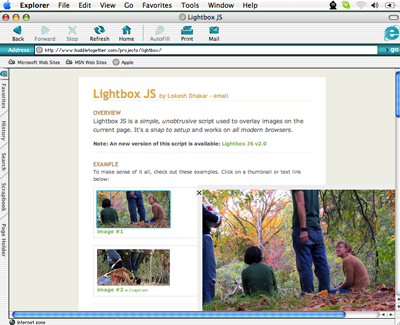
www.dontclick.it April 11, 2006
Posted by lsalama06 in Hot issues.1 comment so far
Well https://rawstylus.wordpress.com had an interesting link to a website called
http://www.dontclick.it/ The concept behind this site is to explore how we are so used to our habits…the question is can we change our habits. When we go online there are default actions we do in order to navigation through the webpage….we manily CLICK on items or icons….on this website you do not need to click at any page to navigate through….its really a crazy idea but makes one think that we have to be flexiable to change and not to stick to our habits of doing things. so go ahead and give it a try. And remember DON’T CLICK.
http://www.dontclick.it